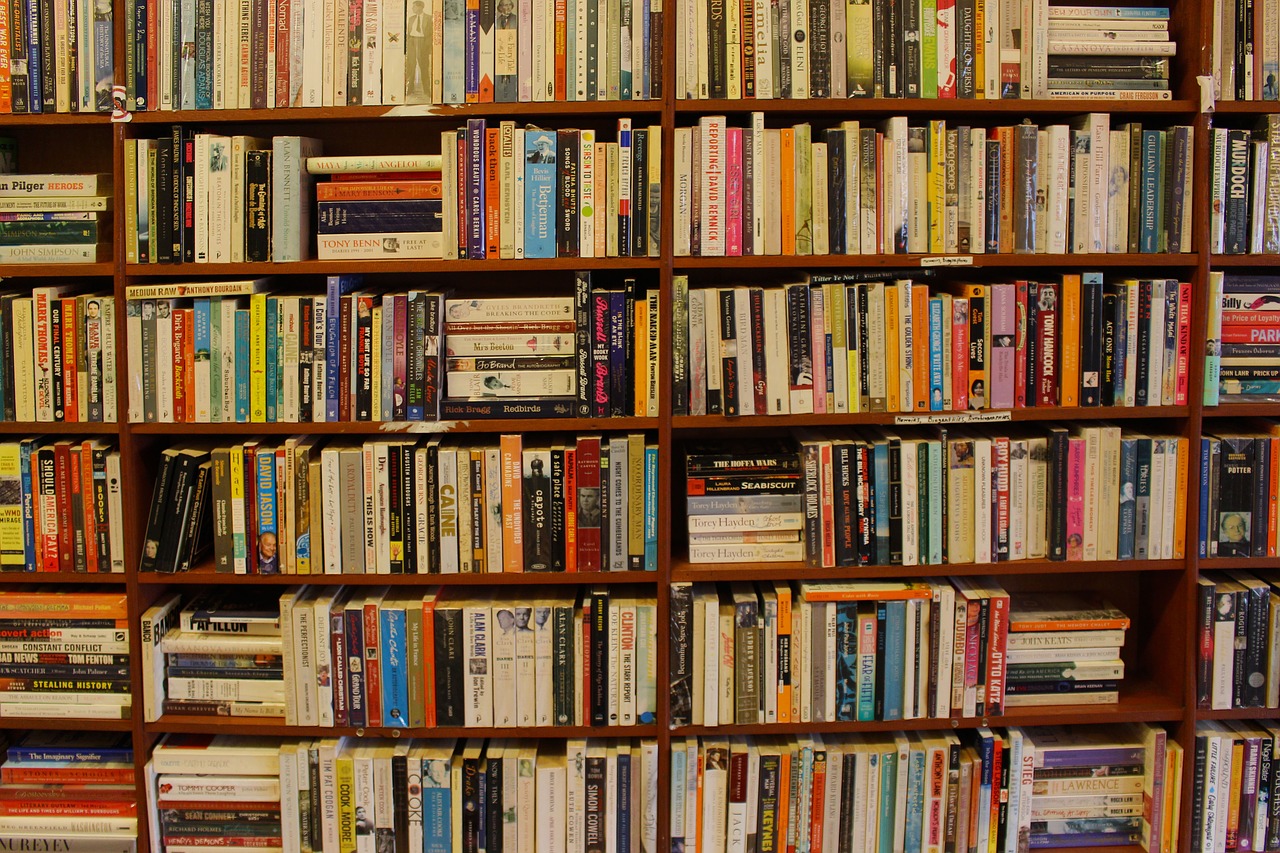
MySQL is the most popular Open Source Relational SQL database management system. MySQL is one of the best RDBMS being used for developing web-based software applications.
RDBMS Terminology: Before we proceed to explain MySQL database system, let’s revise few definitions related to database.
Database: A database is a collection of tables, with related data. Table: A table is a matrix with data. A table in a database looks like a simple spreadsheet. Column: One column contains data of one and the same kind, for example the column postcode. Row: A row is a group of related data, for example the data of one subscription. Primary Key: A primary key is unique. A key value can not occur twice in one table. With a key, you can find at most one row. Foreign Key: A foreign key is the linking pin between two tables.
Installing Process [root@host]# rpm -i MySQL-client-5.0.9-0.i386.rpm [root@host]# rpm -i MySQL-level-5.0.9-0.i386.rpm [root@host]# rpm -i MySQL-shared-5.0.9-0.i386.rpm [root@host]# rpm -i MySQL-bench-5.0.9-0.i386.rpm
Query in MySQL: Basic Queries are
Create database Creating separate space in MySQL.
Syntax: create database ; To use the created Database
Syntax: use ; Create table Creating table in Database
Syntax: create table (Column1 Datatype,Column2 Datatype,...); Insert table Insert data in created table
Syntax: insert into values('string_data',integer_data,....); Select table
To retrieve data from table
Syntax for access all Rows: select * from ; (or) select from ; Syntax for access particular Rows: select * from where ='<user_data'>; View table
Create view table form existing table.
Syntax: create view as select , from ; Delete table
To delete data or table
Syntax for delete all data: delete table ; Syntax for delete particular data: delete table where =" " MySQL aggregate functions: Avg
The AVG function calculates the average value of a set of values. It ignores NULL values in the calculation.
Syntax: select AVG(<columnname) from="" <tablename="">; Count
The COUNT function returns the number of the rows in a table.
Syntax: select COUNT(*) from (or) select COUNT() from ; Sum
The SUM function returns the sum of a set of values.
Syntax: select SUM() from ;
Min The MIN function returns the minimum value in a set of values. Syntax: select MIN() from ;
Max The MAX function returns the maximum value in a set of values.
Syntax: select MAX() from ; MySQL with node.js Example:
var express = require("express");
var mysql = require('mysql');
var connection = mysql.createConnection({
host : 'localhost',
user : 'root',
password : '',
database : 'address_book'
});
var app = express();
connection.connect(function(err){
if(!err) {
console.log("Database is connected ... nn");
} else {
console.log("Error connecting database ... nn");
}
});
app.get("/",function(req,res){
var query="select * from register where
urname='"+req.body.urname+"' and pw='"+req.body.pw+"'";
connection.query(query, function(err,
rows, fields) {
connection.end();
if (!err)
console.log('The solution is: ', rows);
else
console.log('Error while performing Query.');
});
});
app.get("/",function(req,res){
connection.query('insert into user values('+1+','+sathiya+','+sathiya@gmail.com+','+sathiya2901+')', function(err, rows, fields) {
connection.end();
if (!err)
console.log('The solution is: ', rows);
else
console.log('Error while performing Query.');
});
});
app.listen(3000);
For any query contact Clofus Innovations.
Just leave your email and our support team will help you